moveElementElementElement functions can be customized with set and show rules.
Element
Element functions can be customized with
set and show rules.Moves content without affecting layout.
The move function allows you to move content while the layout still 'sees'
it at the original positions. Containers will still be sized as if the
content was not moved.
Example
#rect(inset: 0pt, move(
dx: 6pt, dy: 6pt,
rect(
inset: 8pt,
fill: white,
stroke: black,
[Abra cadabra]
)
))
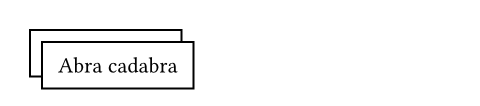
Accessibility
Moving is transparent to Assistive Technology (AT). Your content will be
read in the order it appears in the source, regardless of any visual
movement. If you need to hide content from AT altogether in PDF export,
consider using pdf.artifact.
ParameterParameterParameters are input values for functions. Specify them in parentheses after the function name.
Parameter
Parameters are input values for functions. Specify them in parentheses after the function name.
dxSettableSettableSettable parameters can be set using the set rule, changing the default value used thereafter.
Settable
Settable
Settable parameters can be set using the
set rule, changing the default value used thereafter.The horizontal displacement of the content.
Default value: 0% + 0pt
dySettableSettableSettable parameters can be set using the set rule, changing the default value used thereafter.
Settable
Settable
Settable parameters can be set using the
set rule, changing the default value used thereafter.The vertical displacement of the content.
Default value: 0% + 0pt
bodyRequiredRequiredRequired parameters must be specified when calling the function.PositionalPositionalPositional parameters can be set by specifying them in order, omitting the parameter name.
Required
Required
Required parameters must be specified when calling the function.
Positional
Positional
Positional parameters can be set by specifying them in order, omitting the parameter name.
The content to move.